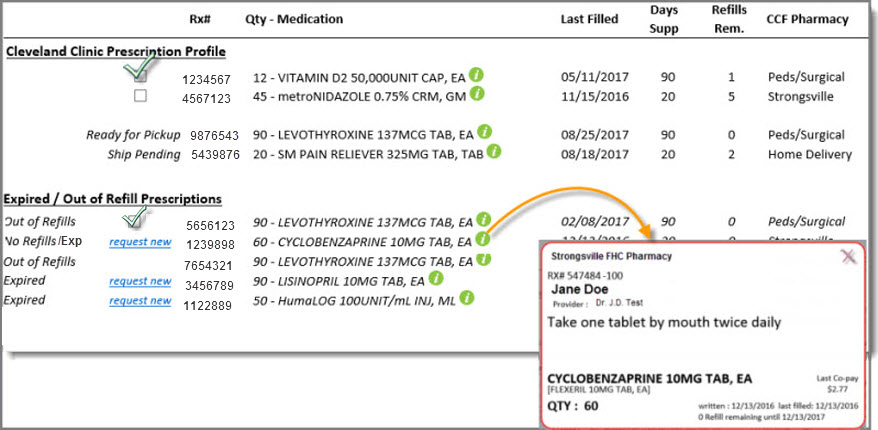MyRefills Enhancement!
Please review the new feature below,
and choose one of the buttons to continue.
When Refilling prescriptions, you will now be able to view and select prescriptions
from your pharmacy profile (see example below).
- Simply check the box next to the prescription(s) you would like refilled, and click
"Continue".
- If an expired/out-of-refills prescription has been filled recently, you can click
the "request new" link and
check-mark the box to include it with the order - Our staff will contact the doctor's
office and attempt to get your prescription renewed. Otherwise, you will need to
contact the doctor for your prescription renewal.
- Whenever possible, use the RX# from your bottle to make sure you are choosing the
correct one.
- You can use the
 icon to see more detailed information for your prescription.
icon to see more detailed information for your prescription.